本文介绍了如何确定和移除 SYSTEM 用户不需要的软件包,从而提高性能。
停用不必要的软件包
在 Automotive 中,SYSTEM 用户是无头的,这意味人不得使用或直接访问 SYSTEM 用户。因而许多应用和服务无需以 SYSTEM 用户角色运行,并且可以停用这些应用和服务,以提高性能。因此,我们提供了一个选项,可用于移除 SYSTEM 用户(用户 0)不需要的应用。
在本文中,我们将讨论以下两类用户:
- SYSTEM。始终为用户 0
- FULL。将由人(非 SYSTEM 用户)使用的用户,如用户 10+
Android 11
在 Android 11 中,您可以更改 config_userTypePackageWhitelistMode 配置。标志可以合并。在这种情况下,5 相当于 1 加上 4(标志 1 和 4 的组合)。
0 - disable whitelist (install all system packages; no logging) 1 - enforce (only install system packages if they are whitelisted) 2 - log (log non-whitelisted packages) 4 - any package not mentioned in the whitelist file is implicitly whitelisted on all users 8 - same as 4, but just for the SYSTEM user 16 - ignore OTAs (don't install system packages during OTAs) Common scenarios: - to enable feature (fully enforced) for a complete allowlist: 1 - to enable feature for an incomplete allowlist (so use implicit allowlist mode): 5 - to enable feature but implicitly allowlist for SYSTEM user to ease local development: 9 - to disable feature completely if it had never been enabled: 16 - to henceforth disable feature and try to undo its previous effects: 0
请务必将 XML 文件安装在设备的 sysconfig 目录中(此目录与包含用于构建设备系统映像的 makefile (.mk) 的目录相同)。为 XML 文件命名时,请包含在 build 中定义软件包的位置。例如 preinstalled-packages-product-car-CAR_PRODUCT_NAME.xml。
<!- this package will be installed for both FULL and SYSTEM user -->
<install-in-user-type package="com.android.bluetooth"->
<install-in user-type="FULL" /->
<install-in user-type="SYSTEM" /->
</install-in-user-type->
<!- this package will only be installed for both FULL user -->
<install-in-user-type package="com.android.car.calendar"->
<install-in user-type="FULL" >
</install-in-user-type->
Android 9 和 Android 10
如需在 Android 9 和 Android 10 中配置此功能,请按以下步骤操作:
- 叠加
frameworks/base/core/res/res/values/config.xml中的config_systemUserPackagesBlacklistSupported配置,并将其设置为true。默认情况下,启用此功能后,应同时为 SYSTEM 用户和 FULL 用户安装所有软件包。 - 创建一个
config.xml文件,列出应为 SYSTEM 用户停用哪些软件包。例如:<config> <!-- This package will be uninstalled for the system user --> <system-user-blacklisted-app package="com.google.car.calendar" /> </config> - 向
device.mk添加一行,以将文件复制到设备的目标文件夹system/etc/sysconfig/。例如:PRODUCT_COPY_FILES += <full path to the config file>:system/etc/sysconfig/<new denylist config file>.xml
验证结果
如需验证结果,请运行以下命令:
$ adb shell dumpsys user | grep PACKAGE_SUBSTRING $ adb shell pm list packages --user USER_ID PACKAGE_SUBSTRING $ adb shell cmd user report-system-user-package-whitelist-problems
前提
如需确定是否应以 SYSTEM 用户角色安装软件包,请检查位于项目源根目录下的软件包的 AndroidManifest.xml 文件,包括应用的属性和组件,其中包括所有 activity、服务、广播接收器和 content provider。如需了解详情,请参阅应用清单概览。
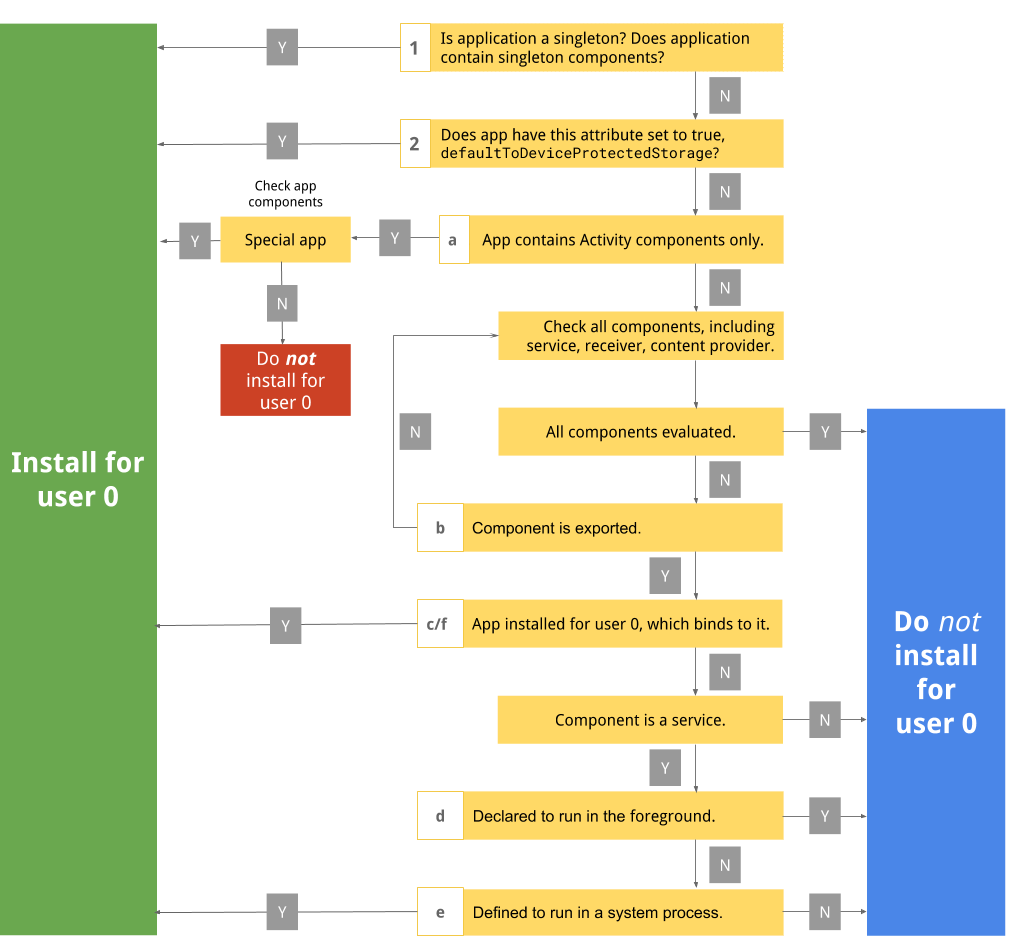
图 1. 停用软件包工作流
第 1 级,应用级
1. 检查应用(或应用组件)是否已声明为单例
如果应用是单例,系统只会以 SYSTEM 用户角色实例化应用。该应用可能是一款可感知多用户的应用。如需详细了解可感知多用户的应用,请参阅构建可感知多用户的应用。
- 检查
android:singleUser="true"的 Android 清单。 - 如果为 true,请列入许可名单。对于 SYSTEM 用户而言,此操作十分必要。
- 如果为 false,请继续。请先检查其他条件,然后再移除。
2. 检查应用是否需要受保护的存储空间访问权限
许多系统启动服务通常依赖于设备加密 (DE) 存储空间,而不是凭据加密 (CE) 存储空间。此外,直接启动感知型系统应用也依赖于设备加密存储空间。如需详细了解直接启动感知型应用,请参阅在系统应用中支持直接启动。
- 检查 Android 清单中的条件
android:defaultToDeviceProtectedStorage="true",很多系统启动服务都要求满足此条件。 - 如果为 true,请列入许可名单。
- 如果为 false,请继续。
第 2 级,应用组件
activity
如需详细了解 Activity,请参阅 Activity 简介。
a. 检查应用是否仅包含 Activity
Activity 以界面为导向。因为在 Automotive 中 SYSTEM 用户是无头的,因而人不会与 SYSTEM 用户进行互动。因此,如果应用仅包含 Activity,该应用很可能与 SYSTEM 用户无关。
检查优先级和特殊权限。
- 如果为是,表示 SYSTEM 用户可能需要。
- 如果为否,请勿将其列入 SYSTEM 用户的许可名单。
例如,兼容性测试套件 (CTS) (com.android.cts.priv.ctsshim) 仅包含 Activity,而 Activity 被定义为测试 intent 过滤器。但是,由于该套件具有较高权限,因此需要为 SYSTEM 用户安装该套件,以便进行测试。
服务
如需详细了解服务,请参阅服务概览。
b. 检查服务是否声明为专用服务,是否无法通过其他应用访问
如果服务声明为专用服务,其他软件包将不会使用该服务。查找 android:exported="false"。如果服务声明为专用服务,或无法通过其他应用访问,则该服务将无法通过其他应用绑定。在这种情况下,无需考虑下文中的步骤 C 和 D。因此,此组件不会提供有关 SYSTEM 用户是否需要该服务的更多提示。
- 如果为是,请检查下一个组件。
- 如果为否,请继续检查此组件。
c. 检查以 SYSTEM 用户角色安装的应用是否可以绑定到该服务
检查第 1 级中列入许可名单的软件包,并确定这些软件包要绑定到的服务。从该服务的 intent 过滤器以及其他软件包的 startService 进行跟踪。
如果该服务绑定到以 SYSTEM 用户角色安装的应用(例如,com.android.car.companiondevicesupport 已列入许可名单,可以 SYSTEM 用户角色运行),则将该服务列入许可名单。
- 如果为是,请列入许可名单。
- 如果为否,请继续检查此组件。
d. 检查服务是否是从其他应用绑定的,以及是否声明在前台运行
查找 startForeground。这意味着,人会在前台与该应用互动。最有可能的是,SYSTEM 用户无需使用该服务,且该服务也无需列入许可名单。
- 如果为是,请勿列入许可名单。
- 如果为否,请继续检查下一个组件。
e. 检查服务是否定义为在系统进程中运行
在 AndroidManifest 中,查找 android:process="system"。
如有意将服务定义为在系统进程中运行,这意味着该服务将明确在与系统服务相同的进程中运行,并且应列入许可名单以便以 SYSTEM 用户角色运行。作为 Android 内存分配设计的一部分,系统服务是最后终止的进程,这表明使用此类属性定义服务十分重要。如需详细了解 Android 的内存分配设计,请参阅低内存终止守护程序。
- 如果为是,请勿列入许可名单。
- 如果为否,请继续检查其他组件。
例如,必须将 com.android.networkstack.inprocess 软件包列入许可名单,因为它包含 RegularMaintenanceJobService,后者具有 android:process="system" 标记。
内容提供程序
如需详细了解内容提供程序,请参阅内容提供程序。
f. 检查以 SYSTEM 用户角色安装的应用是否依赖于此提供程序
检查第 1 级中列入许可名单的软件包,并检查它们所依赖的提供程序。如果某一应用以 SYSTEM 用户角色运行(例如 com.android.car.companiondevicesupport 已列入许可名单,可以 SYSTEM 用户角色运行)并且依赖于此 content provider,请确保允许将此 content provider 列入许可名单。
- 如果为是,请列入许可名单。
- 如果为否,请勿列入许可名单。
例如,如果 com.android.car.EXAMPLE 包含单例提供程序(SystemActionsContentProvider 和 ManagedProvisioningActionsContentProvider),那么可以将其列入 SYSTEM 用户许可名单。然后,如果 com.android.car.EXAMPLE 依赖于 WebViewFactoryProvider 的 android.webkit,必须允许将 com.android.webview 列入 SYSTEM 用户的许可名单,因为 com.android.webview 加载了 android.webkit。
软件包演练示例
以下示例展示了如何评估软件包的 AndroidManifest.xml:
<?xml version="1.0" encoding="utf-8"?>
<!-- 1. Search in the entire manifest for singleUser attribute.
No. Move to step 2 -->
<manifest xmlns:android="http://schemas.android.com/apk/res/android"
package="com.android.providers.calendar"
android:sharedUserId="android.uid.calendar">
We can ignore the entire permission section
<uses-permission android:name="android.permission.READ_CALENDAR" />
...
<uses-permission android:name="android.permission.UPDATE_APP_OPS_STATS" />
<!-- 2. Look for defaultToDeviceProtectedStorage in application's attribute.
No. Continue evaluating app components. -->
<application android:label="@string/calendar_storage"
android:allowBackup="false"
android:icon="@drawable/app_icon"
android:usesCleartextTraffic="false">
<!-- a. Contain only activities?
No. Continue to evaluate components other than activities. -->
<provider android:name="CalendarProvider2" android:authorities="com.android.calendar"
<!-- b. Is this component exported?
Yes. Continue evaluating this component.
f. App on u0 might depend on this? Search for CalendarProvider2 in dumpsys, shows ContentProviderRecord{b710923 u0 com.android.providers.calendar/.CalendarProvider2}
Yes. Whitelist for system user. -->
android:label="@string/provider_label"
android:multiprocess="false"
android:exported="true"
android:readPermission="android.permission.READ_CALENDAR"
android:writePermission="android.permission.WRITE_CALENDAR" />
<activity android:name="CalendarContentProviderTests" android:label="Calendar Content Provider"
android:exported="false">
<intent-filter>
<action android:name="android.intent.action.MAIN" />
<category android:name="android.intent.category.UNIT_TEST" />
</intent-filter>
</activity>
<!-- Not service/content provider. Ignore. -->
<receiver android:name="CalendarProviderBroadcastReceiver"
android:exported="false">
<intent-filter>
<action android:name="com.android.providers.calendar.intent.CalendarProvider2"/>
<category android:name="com.android.providers.calendar"/>
</intent-filter>
<intent-filter>
<action android:name="android.intent.action.EVENT_REMINDER"/>
<data android:scheme="content" />
</intent-filter>
</receiver>
<service android:name="CalendarProviderIntentService"/>
</application>
</manifest>
