Attach the accelerometer to the DUT.
Use beeswax to attach the accelerometer at the location specified in the test app.
The accelerometer connection should be rigid but also easy to remove between runs.
Set the orientation of the accelerometer depending on the actuator type.
X axis linear resonant actuator (LRA): Make sure that the -> on the accelerometer is aligned with the length direction of the LRA. This direction is generally equivalent to the resonating direction.
Z axis linear resonant actuator (LRA): Use the accelerometer orientation described in the X axis LRA instructions above.
Eccentric rotating mass actuator (ERM): Measure the signal and all three axes, then select the data that has the strongest signal amplitude.
Open the test app on the DUT and generate target effects.
Use a Bluetooth mouse to click the target buttons in the app. This lets you click app buttons without adding external forces, such as pressure from a finger.
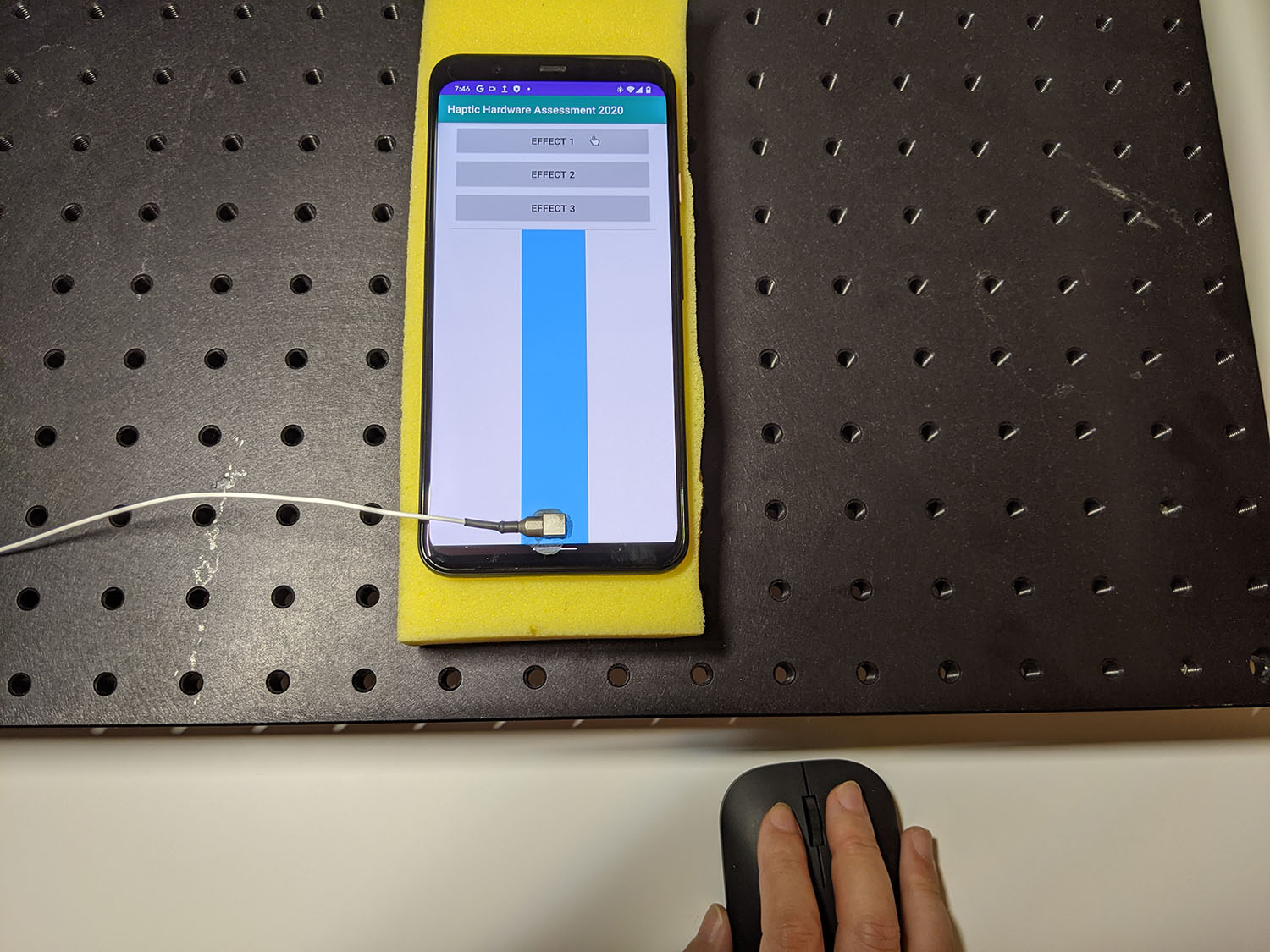
Figure 1. DUT generating target effects
Record the waveform from the test app using Audacity and export the file:
- Click Record in Audacity.
- Press each of the target buttons in the test app.
Export the recording as a WAV file.
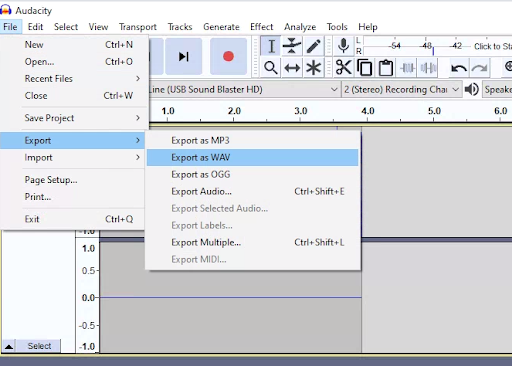
Figure 2. Exporting from Audacity
Measure and record target effects
Content and code samples on this page are subject to the licenses described in the Content License. Java and OpenJDK are trademarks or registered trademarks of Oracle and/or its affiliates.
Last updated 2025-12-02 UTC.
[null,null,["Last updated 2025-12-02 UTC."],[],[]]
